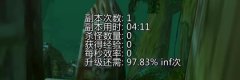配置设置
关闭这两个设置,有TinyInspect插件的关闭或者卸载,剩下的参考原版介绍
ElvUI Settings to Change:
1) From the Game Menu, click on "ElvUI" to enter the ElvUI config
2) Click on General (on the left) and click on the BlizzUI Improvements tab
3) Turn off "Display Character Info"
4) click on Skins on the left side and Make sure "Character Frame" is not selected.
ElvUI Shadow & Light Settings to Change:
1) From the Game Menu, Click on "Shadow & Light"
2) Click on Modules (Just under Install)
3) Click on "Armory Mode"
4) De-select "Character Armory"
4) Type the command: /reload
使用说明
1、首先复制字符串。
2、回到游戏中,在聊天框输入/wa打开控制台,选择导入。
3、将刚才复制的字符串粘贴至此,点击导入群组。
4、导入完成后记得/RL一下,重载界面以释放控制台内存,否则你的内存占用会爆高。